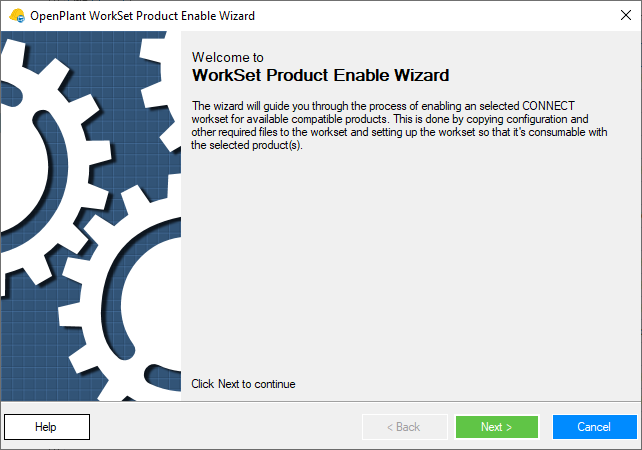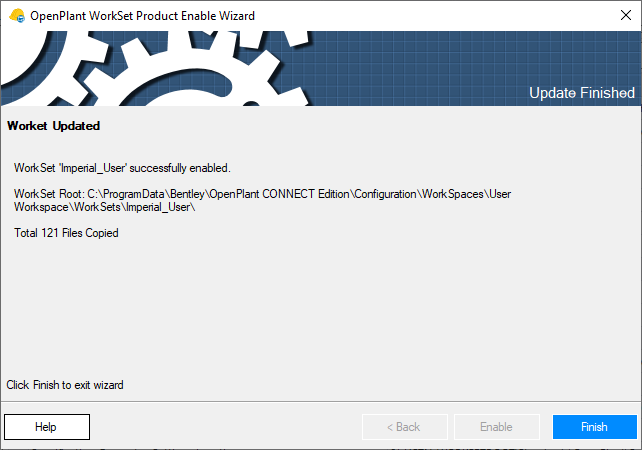Enable WorkSet for a Product
 This option uses a wizard to walk
the user through enabling one or more OpenPlant products for the selected
workset.
This option uses a wizard to walk
the user through enabling one or more OpenPlant products for the selected
workset.
Accessed from the Configuration Ribbon > WorkSet Tool Group
- Select the Workset from the Navigation Tree.
- In the Configuration Ribbon, click the Enable option from the WorkSet tool group.
- Click Next to continue.
- Enable the checkbox next to the applications to enable for the WorkSet.
- Once the product selections are made, click Next to enable the products.
- Click Finish to complete the process. The enabled products will be listed under the selected workset as shown: